Green Lap®
Wistar® Laptop Battery – Compatible with Dell Inspiron 15 3000 (3521, 3537, 3542, 3543, 3541), 15R (5521, 5537), 17R (5721, 5737), 14 (3421, 3442, 3443), Latitude 3440 / 3540 – XCMRD / MR90Y – 6 Cell
Wistar® Laptop Battery – Compatible with Dell Inspiron 15 3000 (3521, 3537, 3542, 3543, 3541), 15R (5521, 5537), 17R (5721, 5737), 14 (3421, 3442, 3443), Latitude 3440 / 3540 – XCMRD / MR90Y – 6 Cell
Low stock
Legacy Of Delivering Laptop Compitable Spare Parts For 10+ Years Now.
Couldn't load pickup availability
Secure checkout and payment methods
Mon to Sat 10 AM to 5 PM



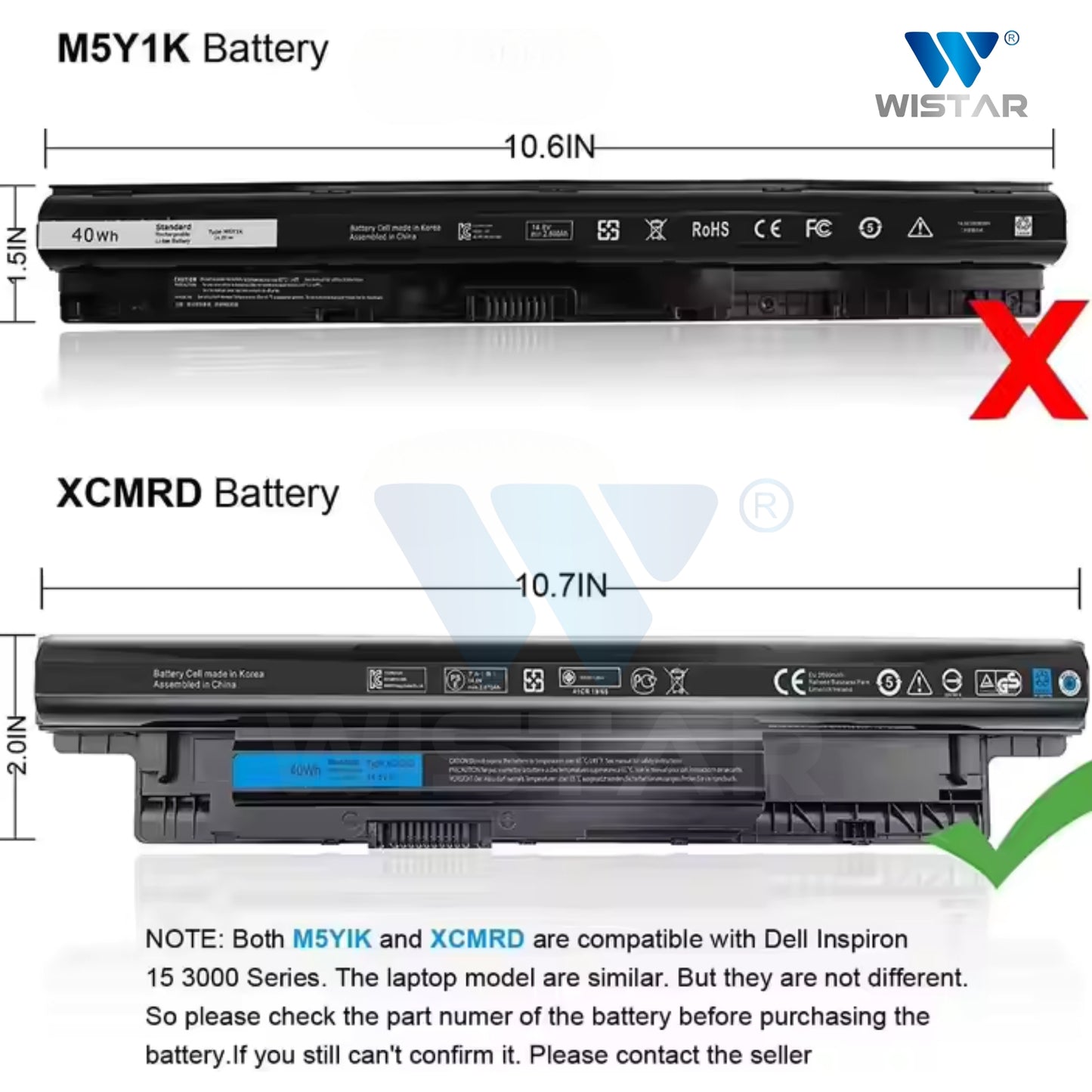

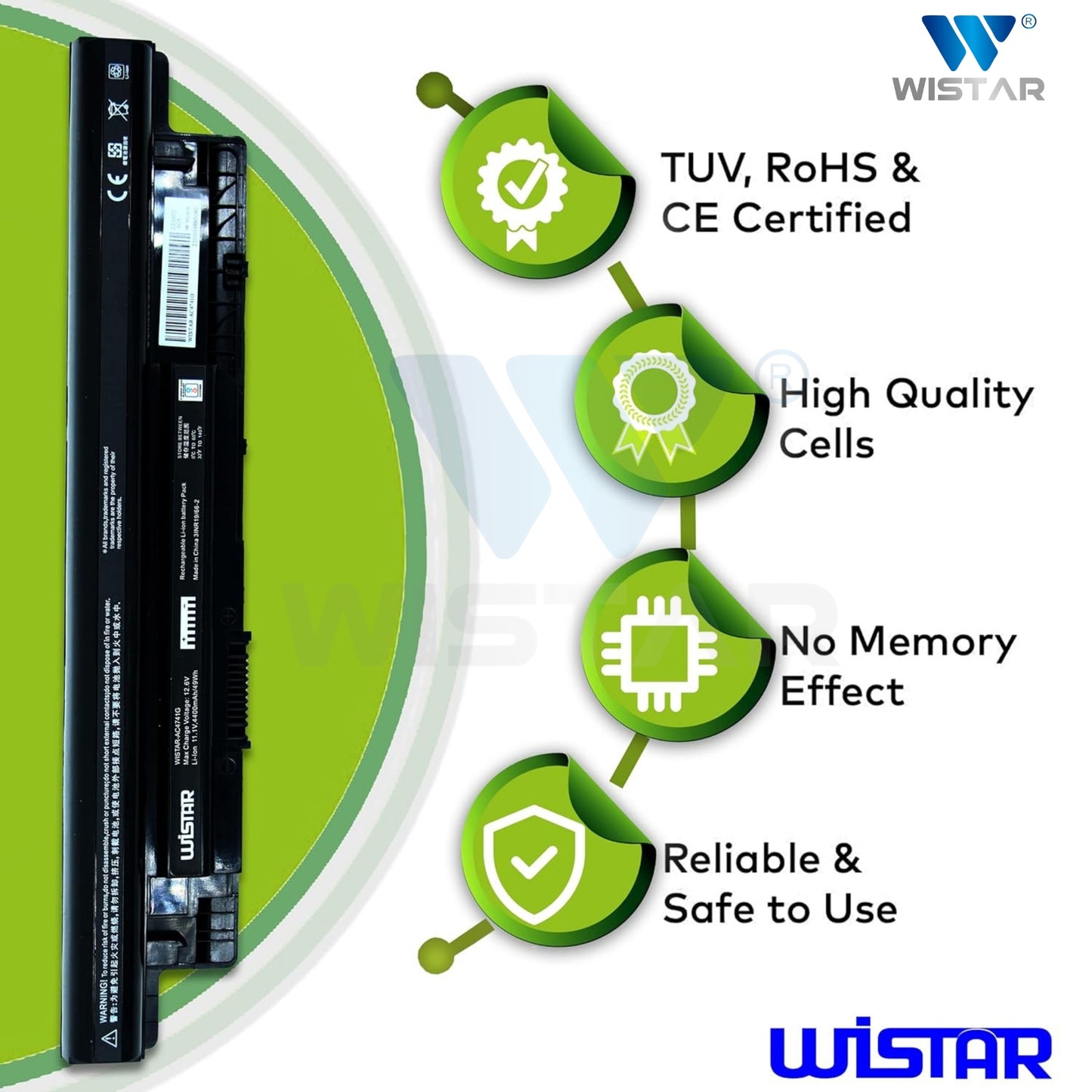



Collapsible content
Product description
- Genuine Wistar® battery for your laptop
- High performance thanks to Wistar® cells
- Perfectly compatible with precisely mapped electronics

🔧 Specifications – Wistar® Laptop Battery
| 📋 Specification | Details |
|---|---|
| Manufacturer | Wistar |
| Battery Capacity | 4400 mAh |
| Voltage | 11.1V / 10.8V |
| Number of Cells | 6 Cells |
| Cell Technology | Li-Ion |
| Cell Manufacturer | Wistar |
| Over-Discharge Protection | Yes |
| Overcharge Protection | Yes |
| Color | Black |
| Warranty | 12 Months |
| Condition | New |
| Product Code / SKU | WS-BT-DL5421-6C |
✅ Compatible Laptop Models – Wistar® XCMRD / MR90Y Battery
| 💻 Category | 📘 Supported Models |
|---|---|
| Inspiron 14 Series | 14-3421, 14-3437, 14-3451, 14-3452, 14-3458, 14-3459, 14-3462, 14-3465, 14-3467, 14-N3421, 14-N5421, Ins14VD Series (2306, 2308, 2316, 2408, 2418, 2518, 3318, 3406, 3408, 3416, 3437, 3441, 3442, 3443, 3518, 4328, 4516, 4518, 4526, 5526, 5528, A516) |
| Inspiron 14R Series | 14R-3421, 14R-5421, 14R-5437, 14R-N3421, 14R-N5421, 14R-N5537, Ins14RD Series (2628, 2728, 4526, 4528, 4528T, 4626, 4628, 4728, 4728T, 5528, 5528T, 5628, 5728) |
| Inspiron 15 Series | 15-3521, 15-3531, 15-3537, 15-3541, 15-3542, 15-3543, 15-3551, 15-3552, 15-3558, 15-3559, 15-3565, 15-3567, 15-N3521, INS15VD Series (4516, 4526, 458B, 488, 5106, 5316, 5318, 5528) |
| Inspiron 15R Series | 15R-5521, 15R-5537, 15R-N3521, 15R-N5521, 15R-N5537 |
| Inspiron 17 Series | 17-3721, 17-3737, 17-5755, 17-5756, 17-5758, 17-5759 |
| Inspiron 17R Series | 17R-5721, 17R-5727, 17R-5737, 17R-N3721, 17R-N3737, 17R-N5721, 17R-N5737 |
| Vostro Series | 2421, 2521, 14-3445, 14-3446, 14-3449, 14-3546, 14-3549, 15-3558, 15-3559 |
| Latitude Series | Latitude 3440, Latitude E3440, Latitude 3540, Latitude 3560, Latitude 3460 |
| 🔧 Part Number List | XCMRD, MR90Y, DJ9W6, G019Y, G35K4, MK1R0, N121Y, PVJ7J,T1G4M, V1YJ7, V8VNT, VR7HM, W6XNM, X29KD, XRDW2, YGMTN,T1G4M, V1YJ7, V8VNT, VR7HM, W6XNM, X29KD, XRDW2, YGMTN,0MF69, 68DTP, 24DRM, 6HY59, 312-1387, 6K73M, 312-1390,6KP1N, 312-1392, 6XH00, 312-1433, 8RT13, 49VTP, 8TT5W,4DMNG, 9K1VP, 4WY7C, P28F001, P28F002 |

Additional Information :-
Laptop Battery Trouble Shooting Guide :-

Troubleshooting Methods:
Before you decide to purchase a new battery, follow these quick and easy troubleshooting steps to make sure you truly need a replacement:
- Remove the battery and try to install it multiple times to ensure the battery is properly placed.
- Could be due to conductive material damage to the laptop motherboard and battery anode and cathode contact position, you can try and check it with your original battery.
- Look whether the battery drive is in normal condition, if not, download the corresponding driver software to update.
- Take out the battery and press the power button for about 15 seconds to consume the internal residual power without connecting the power cord, and then reinstall the battery. Try this several times.

3 Ways to Replace your Laptop Battery
For Internal batteries:
- The first step to replacing the battery in your laptop is finding it.
- To do this, you’ll need to remove the cover on your laptop carefully and look through the various compartments inside.
- Remove the old battery by removing the screws in the bottom of your laptop.
- Now place the old battery on top of your new one so that they connect together properly and fit snugly into their sockets!
- Once you’ve removed the old battery, you should be able to install a new one without any problems.
For external batteries:
- Unplug or disconnect the power cable.
- Turn your laptop such that the bottom is facing upwards.
- Look for the battery latch of your laptop. (some of the latches are shown in the image)
- To remove the battery, slide the latch switch to the opposite side.
- The battery will either pop out on its own or you can just pull the battery out gently.

How to identify internal and external batteries ?
The internal battery is usually located underneath the laptop’s keyboard, while the external battery is usually located in the laptop’s power adapter.
To identify the internal battery, look for a small, rectangular battery pack underneath the keyboard. The internal battery is usually silver or black in color.
To identify the external battery, just turn your laptop and look for a battery latch. Slide the latch to the opposite side. The battery will either pop out on its own or you can just pull the battery out gently.

Steps to follow with your New Battery
- As soon as you receive your new battery, discharge the battery to 5% and not 0%, then charge to 95%, and continue the process 3-4 times with your new battery.
- The key here is to perform a full discharge and charge every other month to extend the battery life.
- Make sure you don’t connect the adapter for a longer duration while using it to avoid any possible damage to the battery.
- Avoid artificial shocks, disassembly, crush or puncture. Do not dispose of it in fire or water.

Are compatible batteries safe?
A compatible battery is the best option if the one which came along with your laptop is not working properly anymore. Compatible batteries are always an affordable and safe option for without a doubt and you can make them much safer by following a few precautions while using them. Compatible batteries are better than the original ones because they have an equal battery life just like the original ones. One of our suggestions for such a compatible battery is here.

Tips to extend your Battery Life
- Turn off Keyboard Backlights
- Lower the Laptop Brightness
- Shutdown Power-consuming Applications
- Turn On the Power Saver Mode
- Avoid Overheating



What are the accepted payment methods?
We accept payments via credit/debit cards, UPI, net banking, and mobile wallets through Shopify’s secure payment gateway. Cash on Delivery (COD) may be available for select locations, as displayed at checkout.
When will I receive my order?
Orders are processed within 1-2 business days and typically delivered within 2-5 business days in Gujarat, 3-7 business days to other Indian states, or 5-10 business days to remote areas, per our Shipping Policy.
Will I receive a tracking number for my order?
Yes, every order is assigned a unique tracking number.
You will receive the tracking number on your email and through SMS also.
Why Clients Choose Green - Fresh Energy®
| Features |
|
Others |
|---|---|---|
Perfect Compitable Spare Parts |
||
Best Price in India |
||
Pan India Delivery |
||
Priority Order Support |
||
Market Leader from 10+ Years |
||
Wide Range of Laptop Spare Parts |












